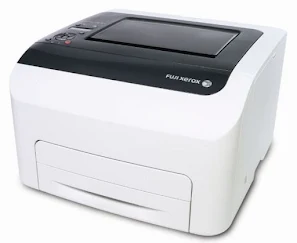If we talk about computer peripherals, surely we are familiar with document printing machines or what are usually called printers. A printer is a supporting device used to print documents from digital data to physical ones via paper media.
Printers are often used, especially in the business and education sectors. Until now, printers not only have the technology to print, but there is technology that is increasingly being updated, so that printers look more sophisticated, and can even be connected to smartphones without using a computer.
In Indonesia itself, there are many printer choices that we know of, such as Epson, HP, Canon, and so on. If you are still confused about choosing a printer that suits your needs, then you can read the article below about the best printer brands and tips for choosing a good printer.
- Tips and How to Choose a Good Printer
- How to Use a Printer Correctly to Make It Last
- Which brand printer is best?
- 1. HP Laser Jet Pro M12w
- 2. Canon PIXMA MG2570S
- 3. Brother DCP-T300
- 4. Canon Selphy CP1200
- 5. HP Color Laser Jet Pro MFP M1777fwK
- 6. Panasonic KX-MB2275
- 7. Epson L360
- 8. Fuji Xerox DocuPrint CP225W
- 9. Epson L120
- 10. HP Deskjet Ink Advantage 2135
- 11. Canon PIXMA MX497
- 12. Canon PIXMA G3000
- 13. HP 3775 DeskJet
- 14. HP Ink Tank 319
- 15. Canon PIXMA TS307
- 16. BLUEPRINT BP LITE80
- 17. Brother DCP-T720DW
- 18. HP DeskJet Ink Advantage 2336
- 19. Epson LX310
- 20. Canon G2010
- 21. HP Deskjet 1112
- Conclusion
Tips and How to Choose a Good Printer
To be able to see the quality of the printer in printing documents, the printer must be able to print text documents to color images. Then, so that the resulting prints are more perfect in accordance with the digital version, the product designed is specifically for the printing function based on the type of document. Here are tips and ways to choose a good printer.
1. Use an inkjet printer to print pictures and photos
If you only need a printer to print photos and images with good quality, then you can choose an inkjet type printer. Inkjet printers have a smaller size, so you don't have to provide a lot of space to place them.
Inkjet printers have the ability to print photos and images with smooth quality and sharp color results. The price of this type of printer is also cheaper than other types of printers.
However, operational costs can be high because you use it to print large quantities of images and photos. This is of course because if you want to print large quantities of images or photos you will definitely need a larger amount of ink.
2. Use a laser printer to print text documents more quickly and in large quantities
If an inkjet printer can print sharper images or photos than a regular printer, then this type of printer can print text documents with tens or even hundreds of pages more quickly.
The way this type of printer works is almost the same as a photocopier, so it can print documents very quickly. The price of this laser printer is also more affordable. Even though it can print black and white documents more quickly, laser printers can also be set to a color method for printing images, but the results are not as good as compared to inkjet printers.
3. Consider the printer based on its function
Apart from dividing printers into two different types, you also need to pay attention to the main function of the printer you want to buy. If you already know what is more dominant, then choose according to what needs are more dominant.
For example, if you print documents more often, then you can choose a printer that has a printing function, apart from being cheaper, you can also experience maximum benefits with its main function.
If you don't know what your main priority needs are in using a printer, then the safest thing is for you to choose a multifunction printer. This type of printer can be an economical choice for operational activities, because this printer can print and copy documents and send faxes.
4. Choose based on the type of cartridge used
Each printer must have a different model of ink container (cartridge). There are 3 types of cartridges, namely integrated, split and toner. Check out the explanation of the three below.
a. Integrated type
This type of cartridge consists of two pieces which are used as containers for one to four colors. Because it is fused in two places, the cartridge case often cannot be used when one of the inks runs out. Even if you use another method by transferring the ink to a container that has run out, this can damage the cartridge.
b. Split Type
This type of cartridge consists of several ink containers for each ink color. With this type of cartridge, you can change the color of ink that runs out without having to buy a new cartridge. This type is very suitable if you want to print more images in the same color.
c. Toner type
This type of cartridge is used in laser printers, this cartridge is more expensive because the ink can last even after printing a lot of documents. It is very suitable for those of you who often print monochrome documents at high intensity.
Basically, each printer has advantages and disadvantages of course. You can reconsider that. Apart from the type of cartridge, you can pay attention to the costs required to replace the cartridge when the ink in it runs out.
5. Choose printer ink based on what you want to print
Apart from the type of single or multifunction printer and the cartridge, for maximum results you can also ensure that the ink you will use matches what you want to print. Currently, there are 3 types of ink that you can adjust to your needs. There are color inks, pigment inks, and hybrid inks.
Colored ink takes a long time to dry and easily fades when exposed to water. Meanwhile, pigment ink will be used optimally for printing documents and will not penetrate easily because it has larger particles.
However, pigment ink is not suitable for printing photos and images. If you don't always print documents, then you can choose hybrid ink, this ink can produce maximum results in printing documents as well as photos or images. Even so, the price you have to pay for this ink is clearly more expensive than normal ink.
How to Use a Printer Correctly to Make It Last
1. Printer installation
The first thing you have to do is obviously install the printer software on the device you want to use. For example computers, laptops, cellphones and tablets. The installation process also varies. You can use a CD-ROM or download the application for the printer you are using.
This last thing is usually for modern printers that can be connected to a cellphone or tablet. There are also plug-n-play system printers that can auto-install when connected. This method is clearly easier and is every user's dream.
2. Print documents
After the printer and computer or laptop are connected, you can immediately print documents. Make sure the ink and paper in the printer are available and installed in the right position. Then you can choose which documents you want to print.
When the setting options appear, determine the size and check again whether you are using the right printer or not. Then just print and wait for it to finish. The same thing applies when you print documents from a cellphone or tablet.
3. Maintain and maintain the condition of printers
The condition of the printer clearly must be maintained so that it remains durable and can print smoothly. You definitely don't want when you are in a critical situation, the printer suddenly crashes. To keep the machine running smoothly you have to diligently oil the machine's rollers at least once a month.
That way the rotation runs smoothly and there is no paper involved. Don't forget to use the right paper according to the size. If paper gets stuck, you have to dismantle the rear panel of the printer.
Maintaining the condition of the printer can also be done by not printing many documents at once. If there are a large number of documents you have to print, it is best to do the printing process several times. This can make the printer last longer...
Which brand printer is best?
With the explanation above regarding tips for choosing a good type of printer, you don't need to be confused anymore. Next are some of the best types of printer brands from well-known brands:
1. HP Laser Jet Pro M12w
The first best printer brand, this HP brand laser printer is suitable for those of you who want to buy a printer for office needs. This printer product can print monochrome documents up to 18 ppm (pages per minute). The tray for holding paper from this printer is also capable of holding 150 sheets.
If you look at its function, it can print single color documents, but this printer is equipped with a wireless connectivity method, which is very suitable for those of you who want to print documents from a smartphone.
2. Canon PIXMA MG2570S
The second best printer brand, this printer can be said to be a multifunction printer at an economical price. This PIXMA series can print, scan and photocopy. If you don't use a printer very often, this type of printer could be the right choice for you. This printer has a print speed of 8.o ipm for black ink and 4.o ipm for colored ink.
Therefore, you can also have more freedom to determine the type of document you want to print. The printouts from this printer have a resolution of 4,800 dpi. The design of this printer can also be said to be elegant and its size is compact, very suitable for placement in even narrow areas.
3. Brother DCP-T300
This printer is said to be a multifunction printer that can be superior from various angles. If you want to get maximum printing results for various paper sizes, then this product is worth choosing. This printer can print A4, A5, A6, Letter and Photo-2L size paper.
The resolution of each printed document reaches 1,200 x 6,000 dpi. The print speed of this product reaches 10 ppm for black ink and 27 ppm for colored ink. If you want to print documents and print photos and images with high resolution, this printer could be the choice for you.
4. Canon Selphy CP1200
This printer from the Canon brand can be called a photo and image printer that provides extraordinary results. This product is suitable for those of you who often want to print physical photos. The resolution of this printer itself reaches 300 x 300 dpi, so the results will look more realistic.
The display screen is surrounded by an operation panel that allows you to make settings before printing. You can also crop photos or images to get suitable results.
5. HP Color Laser Jet Pro MFP M1777fwK
You can use this HP brand printer as a machine to print various types of documents without the hassle of plugging in cables. This printer is designed with a print speed of up to 17 ppm for black ink and 4 ppm for colored ink.
This printer is equipped with a Wi-Fi connection, and can print directly from the Apple and Air Print applications. This printer will prioritize convenience for you without compromising its function and performance.
6. Panasonic KX-MB2275
If you need a printer to support office operations, you can use this type of printer to choose from. This printer is designed with various functions such as printing, scanning, copying and even equipped with fax, cordless telephone and intercom functions.
This printer has a print speed of up to 28 ppm. For black and white mode, this printer uses laser print with sharp results. Apart from that, this product can also be used to make color photocopies.
7. Epson L360
If you want to open a small and medium scale photocopying business, this printer could be the right choice for you. The reason is, this printer is a printer that is widely used by photocopy entrepreneurs. Apart from that, this printer has a relatively cheap price.
This printer is also equipped with a Wi-Fi feature for printing from smartphones. This product has a print speed of 33 ppm for black ink and 15 ppm for colored ink. This is because it has embedded Micro Piezo TM print head technology.
8. Fuji Xerox DocuPrint CP225W
This printer is designed to be environmentally friendly by having Eco-Friendly features which focus on S-LED technology for the printing machine and EA-Eco for the toner. The print speed of up to 18 ppm means this printer can be used for office activities or large-scale private businesses. This printer also has a quite elegant design when used in the office.
Apart from that, this printer has a print resolution of up to 1,300 x 2,400 dpi, giving you excellent print quality. This printer also has an internal memory of 256 GB which functions so that you can store various ready-to-print documents in it.
9. Epson L120
If you want to buy this printer, you need a large enough space because the body of this printer is designed to have a cartridge located next to the main body so you can fill ink easily. This printer is available in 2 sizes, namely 40 ml and 70 ml.
This printer is capable of printing speeds of up to 8.5 ipm for black and white prints and 4.5 for color prints. This printer comes with an official 2 year guarantee.
10. HP Deskjet Ink Advantage 2135
If you only have a budget of under 1 million rupiah, you can make this printer. This printer has a resolution of 4,800 x 1,200 dpi with a print speed of 20 ppm for black ink and 16 ppm for colored ink.
If you want to buy a printer that is sufficient for your daily needs at home, this printer is also very suitable. This printer can print black and white up to 7.5 sheets per minute and 5.5 sheets per minute for color documents. Not only that, this printer has a modern design, so your work desk will look more minimalist.
11. Canon PIXMA MX497
This printer is another multifunction printer released by Canon, this printer is also equipped with Wifi so you can print only via smartphone and tablet.
This printer is also equipped with a fax which has memory for storing 19 contact numbers with a maximum sending of 50 sheets. In fact, this printer is also equipped with an automatic feature if you forget to turn it off.
12. Canon PIXMA G3000
This printer is a superior printer released by Canon. The features in it also have 3 connections to devices, cloud storage for automatic printing and integration of ink cartridges that are easy to refill.
This printer is designed to print a lot but is still efficient in terms of cost and ink usage. This product is an all-in-one product because it can print, scan and duplicate documents just with a WiFi connection. Canon claims that one cartridge can print 6000 black and white pages or 7000 color document pages.
13. HP 3775 DeskJet
HP claims that this type of printer is the smallest all-in-one product in the world. This is because this printer has a super compact size so you can easily move it anywhere.
This printer has a print sharpness of up to 4,800 dpi for color documents and 1,200 dpi for maximum A4 size paper. For black and white and photocopying, it can reach 300 dpi. Apart from that, you can also connect your smartphone to this printer.
14. HP Ink Tank 319
This printer is designed to help you print thousands of pages at a cheaper cost. By just filling the ink tank once, you can produce prints of up to 8,000 pages for color documents and 15,000 for black and white prints.
The resolution of this printer is also quite high, namely 4,800 dpi x 1,200 dpi for color prints while for black and white it is 1,200 dpi x 1,200 dpi . The printing speed is around 5 ppm for color documents and 8 ppm for black and white documents.
15. Canon PIXMA TS307
This printer is an economical type of printer, this printer has really modern features and helps with academic activities so it is suitable for those of you who are still in school or studying. This printer is also equipped with convenience via smartphone and just press one button, then you can print documents.
In terms of printing speed, it is still very far compared to other types of printers, but if you choose in terms of price and function, this is still suitable for those of you who are still students.
16. BLUEPRINT BP LITE80
The next best printing machine is the BLUEPRINT BP LITE80. Blueprint BP LITE 80 is a portable Bluetooth thermal printer that can be used to print Tokopedia, Shopee, Lazada and other receipts with sticker label paper. This Bluetooth printer could be the right choice for you. Because this thermal printer is of high quality and is priced at a very affordable price.
Apart from being able to be used with a Bluetooth connection, the Blueprint BP LITE 80 can also be connected using USB. Blueprint BP Lite 80 has a print width of 72 mm. This Bluetooth printer can use thermal paper measuring 80 x 47 mm and sticker paper measuring 78 x 30 meters.
To use thermal paper and sticker paper, it needs to be re-rolled so that the paper can enter the printer. The dimensions of this Blueprint printer machine are 12 x 10 x 5.05 cm. With these dimensions, this Bluetooth thermal printer can be placed anywhere, saves space and is easy to move.
17. Brother DCP-T720DW
The Brother DCP-T720DW is a small printer that is suitable for office or home use and has a higher print volume. Brother printers offer professional quality print results that produce clear, sharp text and brilliant color photos.
Brother DCP-T720DW has a print speed of up to 17/16.5 ipm. With this speed, Brother printers can speed up your workflow so you can do more things in less time.
The Brother DCP-T720DW is also capable of handling a variety of print jobs with a 150-sheet paper tray that can be adjusted for various paper sizes and a one-sheet manual feed slot for various types of paper.
Not only that, the Brother printer also has a 20 sheet Auto Document Feeder (ADF) which allows you to copy and scan multiple pages comfortably. This printer is also able to save ink, because the ink contained in the Brother DCP-T720DW can print up to 7500 black and white pages and 5000 color pages.
When the ink runs out, you can easily refill it. Because Brother printers are equipped with a transparent cover that allows easy front access to the ink tank that is embedded in the machine.
18. HP DeskJet Ink Advantage 2336
The next recommendation for the best printer is the HP DeskJet Ink Advantage 2336. The HP DeskJet Ink Advantage 2336 is an all in one printer machine that has the most affordable price among the HP brand printer line.
At a low price, you can get a printer machine that can print, photocopy and scan. The HP DeskJet Ink Advantage 2336 is also capable of producing clearer printed documents and more vivid images with original cartridges.
Apart from that, the HP DeskJet Ink Advantage 2336 can also be connected to your laptop or PC via USB. This HP printer scanner is a Flatbed type which can allow you to scan documents with a high resolution of 1200 dpi.
Scan results can be saved in various popular document formats such as PDF or JPG. The print speed of the HP DeskJet Ink Advantage 2336 reaches 7.5 ppm for black and white printing and 5.5 ppm for color printing. The dimensions of this HP printer are 425.2 x 304.1 x 49.1 mm with a weight starting from 3.42 kg.
19. Epson LX310
This dot matrix printer is already known to many people, this printer is often found in the payment section of shops or minimarket cashiers. The characteristic of the Epson lx310 printer machine is that it produces noisy sounds during the printing process. Even though it has a noisy printing sound, this dot matrix printer machine is very popular and can last up to 10 years.
The Epson LX-310 has better specifications than the previous generation LX-300+II, this new specification can print faster, up to 347-390 characters per second at 10-15 CPI. Apart from that, this Epson printer also has 128KB buffer memory (twice the size of its predecessor).
This buffer memory can help users carry out various printing activities. The dimensions of this printer machine are 362 x 275 x 154 mm with a weight of 4.1 kg. With this size, the Epson LX-310 is easy to place anywhere.
20. Canon G2010
The Canon G2010 is a print, copy, scan multifunction inkjet printer with an integrated ink tank system to make the refilling process easier so you can do it yourself, just by buying a bottle of ink without the need for injections.
The Canon G2010 is also capable of printing up to 7000 sheets of color documents and 6000 sheets of black and white documents in one go. That way, you don't need to worry about ink costs, or that the ink will run out easily.
This inkjet printer is very suitable for those of you who have high printing needs. In addition, the ink reservoir on the Canon G2010 is built-in which creates a compact printer body. You can also easily see the remaining ink level with one glance.
The available ink bottles have a special tip design that reduces spillage during refilling on the printer machine. The Canon G2010 can print borderless photos up to A4 size. You can also make it easier to do multiple copies and scans when using this Canon printer.
21. HP Deskjet 1112
The HP Deskjet 1112 is an inkjet printer machine that is capable of producing high quality prints with a resolution of up to 4800 x 1200 dpi. This cheap HP printer has a compact size so it doesn't require a large space or a special table to place this cheap printer.
The HP Deskjet 1112 comes with great printing speed performance reaching 7.5 sheets per minute for black and white and 5.5 sheets per minute for color printing.
Apart from that, this printer has ENERGY certification, which means it has a low level of electricity consumption. Can be a mainstay for those who often carry out administrative needs or students for academic assignments.
The price of this cheap printer is only around 500 thousand. The HP Deskjet 1112 printer is very suitable for those of you who want to have a cheap, good quality printer. Apart from being cheap, the performance of the HP Deskjet 1112 is also supported by the presence of 3 cartridges which are equipped with the ability to print up to 20 pages per minute for monochrome and 16 ppm for color printing.
With dimensions of 425.8 x 215.6 x 124.3 mm you can store it even on the same table as your computer. Not only that, its light weight, only 2.02 kg, will also make it easy for you to move this cheap printer wherever you want without having to need help from other people.
Conclusion
The choice of printer must clearly suit your needs. If you just want to print documents, choose a standard printer that can print in black and white and color. At least your basic needs such as work or administration can be met. Also choose one that has good durability. Some of our recommendations above are also considered cheap and durable printers by people.
It's different when you are a businessman who often sends documents. The scan feature and fax machine are clearly the main choices. Only from here can you think about printing speed and the type of ink used. Several of the best printer brands already meet this classification...