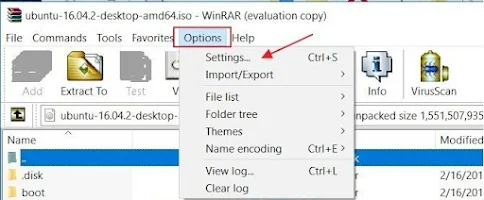As we all know that there are too many types of files that exist today. One example of a file that is popular and is still used today is the ISO file. Maybe there are some people who are taboo with the file. However, if you have ever used a CD/DVD, then that is what is called an ISO file. What is an ISO file?
ISO file or people know it as Disk Image File is a standard file used to store image, video or mp3 files onto a CD as a whole. It is not only used to store images, but can be used to wrap software installer files, operating system installers, and game installers.
This ISO file was created to facilitate access to data storage. For those of you who just know what an ISO file looks like, of course you are curious about the contents of the file. How to open ISO file easily? Come on, see the following explanation.
How to Open ISO File Using WinRAR
Make sure your computer has the WinRAR application installed. Here's an explanation of how to Open an ISO File Using WinRAR.
- Open the folder, where you saved the ISO file. Usually, the ISO file image is in the form of a cassette so that it has the Disk Image File format. Select the ISO file.
- Right-click, on the ISO file. So that many menu options appear. Click Open with WinRAR.
- Next, you will be redirected to the WinRAR application. Select the Options menu, then click Settings.
- Then, the next dialog box will appear. Please select Integration, then check the ISO format.
- After that, a pop-up dialog box will appear asking Do you want to allow this app to make changes to your devices? Click Yes.
- Go back to your ISO file. Then, extract the file by right-clicking on the mouse so that a menu appears as below. Select Extract files.
- You will be asked to choose a folder to put the extracted files. When finished, click OK. Wait until the results of extracting the file are complete.
- Now, the results of the ISO file will open into several folders and files.
Isn't it easy to open an ISO file? The ISO file, which was previously only a Disk Image File, can be opened by extracting the file.
Well, the ISO file will consist of several folders and files in it. You don't need to download any other apps. Just use the WinRAR application that is already installed on your computer. Hopefully useful and good luck!