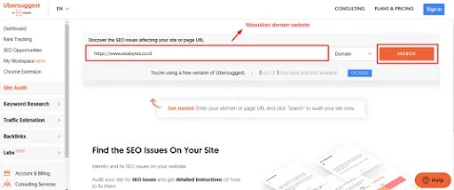SEO can increase a website's chances of getting a lot of traffic and to help with this, many SEO developers and practitioners develop supporting tools for SEO.
One of the popular SEO tools that you can use for free is Ubersuggest, this tool was developed by Neil Patel, one of the current SEO masters, you can use Ubersuggest to research popular and potential keywords.
In this post, we will discuss what Ubersuggest is, what features are in it, and the Ubersuggest guide to help increase your website traffic. Come on, let's just look at the discussion below!
What is Ubersuggest?
Before we discuss the Ubersuggest guide, you should first know what Ubersuggest is. Ubersuggest is a support tool for SEO developed by Neil Patel, an SEO and digital marketing expert. This tool designed by Neil Patel can help you come up with content ideas, analyze keyword competition, and optimize your SEO strategy for your website.
This tool provides many useful features, such as:
- Keyword analysis: Ubersuggest helps you find popular keywords and analyze keyword competition to determine if you can use those keywords.
- Content ideas: Ubersuggest provides recommendations for popular content topics according to your website niche, you can use these recommendations to develop new content on your website.
- Website analysis: This tool can also provide detailed reports on website performance in search engines and provide suggestions on how to improve your website's SEO.
- Advertising analysis: Ubersuggest provides data about the performance of your ads on social media and suggests ways to improve your ad performance.
Cool isn't it? It feels easy to compete with competitors when using Ubersuggest, it looks like you can't wait to find out the ubersuggest guide. Calm down, before going into the discussion of the Ubersuggest guide, it's better for us to get to know more about the advantages and disadvantages of Ubersuggest.
What are the disadvantages of Ubersuggest?
Now the question is, does Ubersuggest come without drawbacks? If we look at the explanation about ubersuggest above, it seems as if there is not the slightest shortage. But in fact, ubersuggest also has its own drawbacks. But before that, let's talk about its other advantages!
The advantages of Ubersuggest provide many useful features, namely keyword analysis, content ideas, site analysis, and ad analysis. All of these features can help you improve your online marketing strategy. Another advantage is that the interface is very user friendly, so this tool is easy to understand even for beginners who have no experience.
However, while ubersuggest provides useful data, it is not always accurate or up-to-date and this is one of the drawbacks of ubersuggest. Therefore, our advice is that you don't just rely on Ubersuggest for website optimization.
Another drawback is that the free version of Ubersuggest only provides a few basic features, such as keyword analysis and content ideas. You have to buy a paid plan to access additional features such as website analytics and ads..
If you want to subscribe to Ubersuggest so you can enjoy the full features in it, there are 3 packages that you can choose from, namely the Individual, Business and Enterprise or Agency packages. We recommend starting with the Individual package first.
Okay, now that you know what Ubersuggest is complete with its advantages and disadvantages. Let's continue the discussion about the ubersuggest guide, especially for keyword research.
How do you use Ubersuggest?
The Ubersuggest guide is very easy, you can do it even without any experience. We will divide into 5 Ubersuggest guides for websites, what are they? Check out the discussion below:
1. Keyword Research Guide on Ubersuggest
Ubersuggest can help you find keywords that have the potential to get big traffic, it's just a few steps to do research on Ubersuggest for free.
Note: Keyword research without logging into Ubersuggest is limited to the first three searches only.
Step 1: Visit the website address neilpatel.com/ubersuggest/, a display will appear as below:
Step 2: Enter keywords in the Ubersuggest search field, also specify the country/language you will use and click the Search button.
For example, in this demo we did research for the keyword “Hosting Indonesia”.
Step 3: Note, Ubersuggest will display the results of its research in the Keyword Overview menu section. There you will get information about Search Volume, SEO Difficulty, Paid Difficulty and Cost per Click.
In this demo we tried to research the keyword "hosting Indonesia", see the results below!
An explanation of each of these information is below, please study!
- Search Volume: It contains the number of searches for the keywords you entered in step 2 in the last month, in the example above we did research for the keyword "hosting Indonesia" which has a search volume of 1,600.
- SEO Difficulty: This section will provide information to you regarding the level of competition or search competition organically. In this demo, the keyword “Indonesian hosting has an SEO Difficulty of 39.
- Paid Difficulty: This section will show paid search competition level data. The keyword "hosting Indonesia" gets a paid difficulty score of 47.
- Cost Per Click: This section shows information about the price per click for product or service advertisements. In the example above, the CPC obtained is IDR 18,973.38.
Ubersuggest can also help you research other keywords that are still similar to the keyword “hosting Indonesia.
The trick is to click Keyword Idea and later other similar keywords will appear, pay attention to the results below:
2. Ubersuggest Guide to Check Traffic
Besides being able to use it for keyword research, you can also use Ubersuggest to check competitor website traffic using the Competitive Analysis feature. Just follow the steps below:
Step 1: Click Traffic Estimation on the dashboard and click Traffic Overview.
Explanation of the information above:
- Organic Keywords: Information about the number of keywords that are owned and successfully appear in search results.
- Organic Monthly Traffic: It contains an estimate of the amount of organic traffic that the domain gets every month.
- Domain Authority: Contains information on a domain based on authority in the eyes of search engines ranging from 0-100 in value.
- Backlinks: Information about the number of websites that link to the Exabytes domain and in the example above, Exabytes gets 1,527,038 backlinks.
Step 2: Now we will find out Top SEO Pages and SEO Keywords, how to scroll and find the results as below:
Top SEO Pages contains all the most popular titles complete with backlinks and Estimated Visits. Apart from that, you can also find out SEO keywords that can generate high traffic to the website, so you can find out the keywords used by competitor websites.
With the information above, you can determine strategies to improve SEO to generate more incoming traffic.
Ubersuggest's Guide to Website SEO Audits
You can also use Ubersuggest to audit websites. This is very important to know the performance of your website's SEO.
Step 1: The way to audit the website is to click the Site Audit menu which is on the side.
Step 2: Enter the domain address in the column provided and click the Search button.
Wait for the results to appear, the results will appear in the form of:
- SEO Score: Score or overall value of a website.
- Backlinks: Number of backlinks obtained from other websites.
- Critical Errors: The number of errors found that need to be corrected immediately.
- Warning: Warning and if not resolved immediately will have a bad impact.
- Recommendation: Contains recommended optimization information.
So that you can get more complete results, click on one of the menus. For example, you click the Critical Error section, then all errors will appear and later you can fix them as soon as possible.
Conclusion
Ubersuggest is an effective SEO tool to help you do keyword research. Because with the right keywords it will be much easier to create content that is in accordance with the wishes of readers.
However, there are many other factors in SEO, not just about keywords. You also need to study SEO trends in the next year (2024) so you can stay updated with the latest SEO techniques. Don't worry, we've created a quick guide to SEO trends...