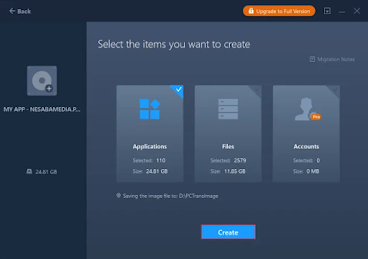In this modern era, people's lifestyles have changed, where they are more modern and digital-based. There are even those who cannot be separated from the use of computers or cellphones for up to 24 hours.
The use of computers and cellphones must actually be accompanied by the ability to analyze if it turns out that the device used is affected by problems, such as viruses. The virus does attack silently and then causes various problems on your device, one of which is by eliminating your data.
Everyone would not want this to happen. Therefore, it is important for them to back up data so that when the data on one device is lost, either because it was deleted or because of a virus, then you don't worry because you still have other data backups that you can access to replace the lost data. Here are the steps for how to backup applications installed on your PC / laptop:
How to backup installed applications in Windows?
- Here I use an application called EaseUS Todo PCTrans which you can download for free via this link. Install the application as usual then open EaseUS Todo PCTrans and select Image Transfer.
- After that select Create.
- Then give the name and location of the backup file. Next select Confirm.
- In the Applications option, select Edit.
- Select which applications you want to backup then select Finish.
- After that select Create. Wait for the application backup process to complete.
How to retrieve backed up apps?
1. If you want to restore from a previously created backup file, just select Recover.
2. Next select Browse and select the application backup file that you created earlier. Wait for the restore process to finish.
That's how to backup applications installed on your PC / laptop that you can try. Backup is the activity of copying data to secondary storage media. Some secondary storage media that are often used as a place for data backup files include: flash drives, external hard drives, CD/DVDs, and some cloud-based storage media which are now also popular.
As for the purpose of data backup, it is actually simple, namely to anticipate when the data on the main device has problems such as cannot be opened or even lost. Then you just look for the file in the secondary data and then you copy it back to the main device.
What are the benefits of backup?
At a glance, we have explained that one of the benefits or purposes of using this data backup is to save your important data to secondary storage as a backup. All things sometimes happen without us being able to predict.
One of them is a computer virus or cellphone virus that attacks our devices. The virus can have a variety of effects. Therefore, it is important to understand what the benefits of doing data backups are.
1. Ease of accessing files
When you have backed up your data, you can access the data whenever and wherever you want. Now there is a technology called cloud that offers online-based storage. So, the files you save can be accessed at any time as long as you have an internet connection.
2. Protect data from damaged devices
There are some unpredictable device issues. One of these problems is a damaged computer or cellphone which then makes you unable to open the data on it.
To deal with things like this, what you have to do beforehand is to back up data. That way, you can still access your data anytime and anywhere.
3. Securing data during the reset process
When you want to reset your cellphone or laptop, most of your data will be lost. Of course you want this to happen so all you have to do is back up your data so that your important data is not lost.